museums
- Columbus Cultural Arts Center
- Heritage Museum of Kappa Kappa Gamma Columbus
- Riffe Gallery
- Hawk Galleries
- Columbus Museum of Art
- The Kelton House Museum and Garden
- Thurber House
- COSI Center of Science and Industry
- AD Farrow Company Harley-Davidson Museum
- Gallery On High
- Stingray Studios
- Central Ohio Fire Museum
landmarks
- Franklin University Library
- LeVeque Tower
- Greek Orthodox Church
- Downtown YMCA
- Huntington Park
- Rhodes State Office Tower
- Nationwide Arena
- Columbus Metropolitan Library
- Ohio State Capitol
- Columbus State Community College
- Holy Cross Catholic Church
- Ohio Judicial Center
- North Market
- The Jefferson Center for Learning and the Arts
- Supreme Court of Ohio
- Greater Columbus Convention Center
- Topiary Park Gatehouse
- Saint Joseph's Cathedral
- Franklin University
Columbus Parking Guide
About Columbus Columbus is the capital of and the largest city in the U.S. state of Ohio. The broader metropolitan area encompasses several counties and is the third largest in Ohio behind those of Cleveland and Cincinnati. Columbus is the fifteenth largest city in the United States of America. Columbus has a diverse economy based on education, government, insurance, banking, fashion, defense, aviation, food, clothes, logistics, steel, energy, medical research, health care, hospitality, retail, and technology. Modern Columbus has emerged as a technologically sophisticated city.
The city's street plan originates downtown and extends into the old-growth neighborhoods, following a grid pattern with the intersection of High Street (running north-south) and Broad Street (running east-west) at its center. North-South streets run 12 degrees west of due North, parallel to High Street; the Avenues (vis. Fifth Avenue, Sixth Avenue, Seventh Avenue, and so on.) run east-west.
Parking in Columbus The Mobility Options Division and Parking Violations Bureau manage parking in the City to ensure reasonable access and turnover for residents and visitors.
Parking Meters Steps to use a parking meter in Columbus:
- View illuminated parking rate, hours, time limit and more.
- Insert U.S. coins into vertical slot. Display window shows amount of paid time remaining and meter expiration time or insert VISA, MasterCard, Discover in card slot (magnetic stripe down and to right), then remove card.
- Select payment amount using blue + or - buttons or Insert Columbus Parking Card chip side up in card slot; do not remove card.
- Select payment amount using + or- buttons.
- Press Ok to confirm or Cancel to end a card transaction. If neither button is pressed after about 5 seconds, meter will attempt to authorize amount.
- Wait for card authorization. Remove your Columbus Card.
- Display shows paid time approved and meter expiration time or requests another card.
Call the Columbus Service Center, (614) 645-3111 or go to www.Columbus.gov for more information.
Long Term Parking Visit BestParking.com for a full interactive map online showing all parking garages available in Columbus. Save money and time by reserving a parking space at a Columbus area parking garage online with BestParking.com.
DISCOVERAMAZINGSPACES
Find parking anywhere, for now or for later
Compare prices & pick the place that’s best for you
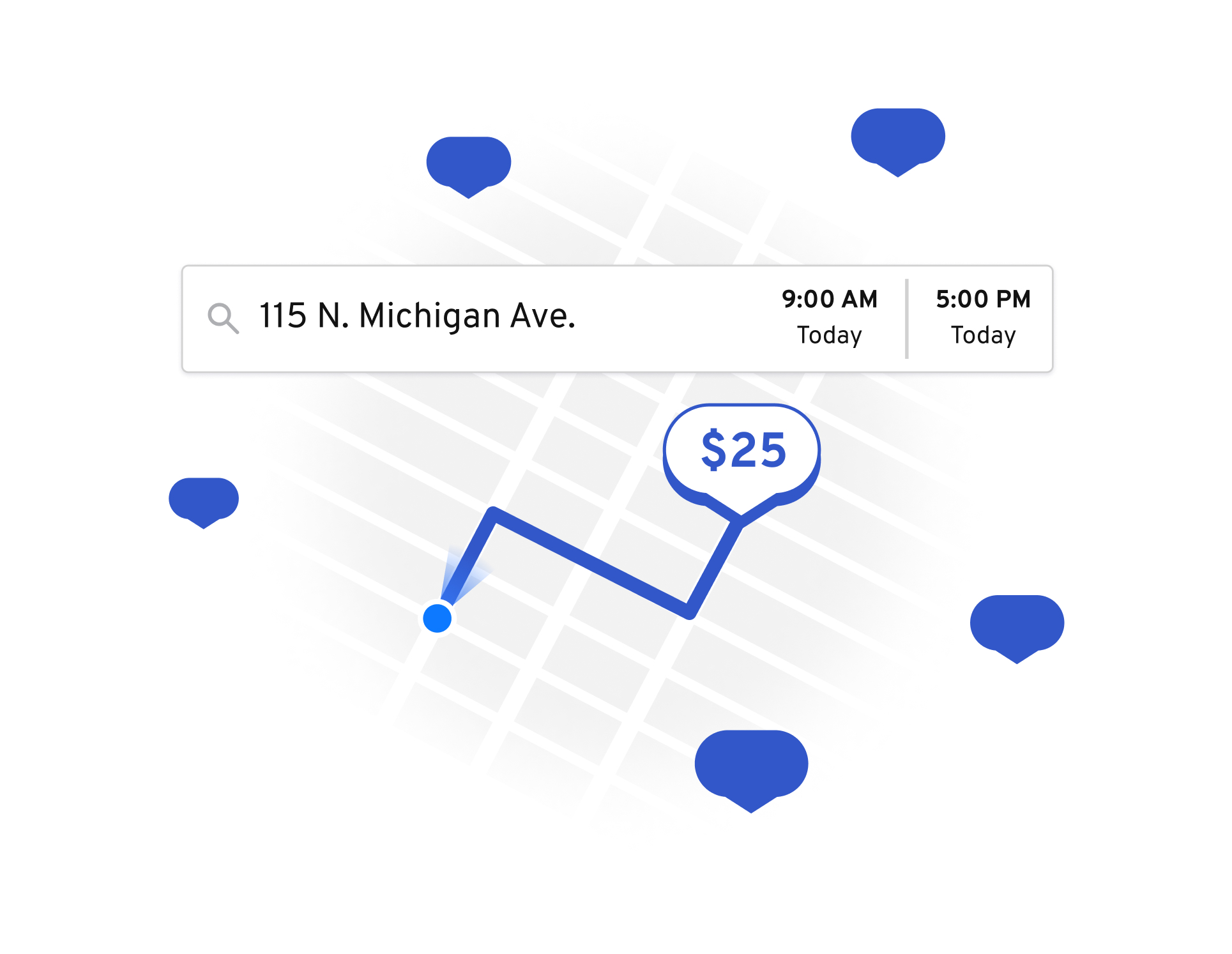
Find parking anywhere, for now or for later
Compare prices & pick the place that’s best for you
RESERVEPREPAY& SAVE
Book a space in just a few easy clicks
Save up to 50% off standard rates

Book a space in just a few easy clicks
Save up to 50% off standard rates
DRIVEARRIVE& PARK
Enter easily with your mobile parking pass
Your space is waiting – pull in and go do your thing

Enter easily with your mobile parking pass
Your space is waiting – pull in and go do your thing